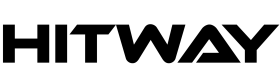payment terms
PayPal
![]()
When you order with PayPal, you will be redirected to the PayPal payment page where you can confirm your payment by logging in with your PayPal username and password.
You can also pay without a PayPal account. To do so, click on "Pay with debit/credit card" and you will be redirected to a secure page where you can enter your credit card details or complete your payment securely via PayPal.
Klarna

When you order with Klarna, you will be redirected to the Klarna payment page where you can confirm your payment by logging in with your Klarna username and password.
Pay by card

If you pay by credit card, your payment may be declined by our system at checkout to prevent possible credit card fraud. It is a good idea to call your credit card company or bank in advance and notify them of the purchase so that the payment is not declined.
Apple Pay

Apple Pay enables secure payments with your Apple device. Select Apple Pay as your payment method at checkout and confirm the transaction with your Apple ID. Apple Pay is supported on iPhones, iPads and Macs and offers a fast and secure way to pay for your purchases.
Google Pay

Google Pay offers a simple and secure way to pay online. Use your Google account to complete your order in just a few clicks. Select Google Pay at checkout and confirm payment via your Google account. It is available for Android devices and offers a fast and convenient payment method.
EPS (Austria)

EPS is a trusted payment method for customers in Austria. It allows payments directly from your bank account and offers a secure and hassle-free payment process. Select EPS at checkout, choose your bank and confirm the transaction to complete your purchase.